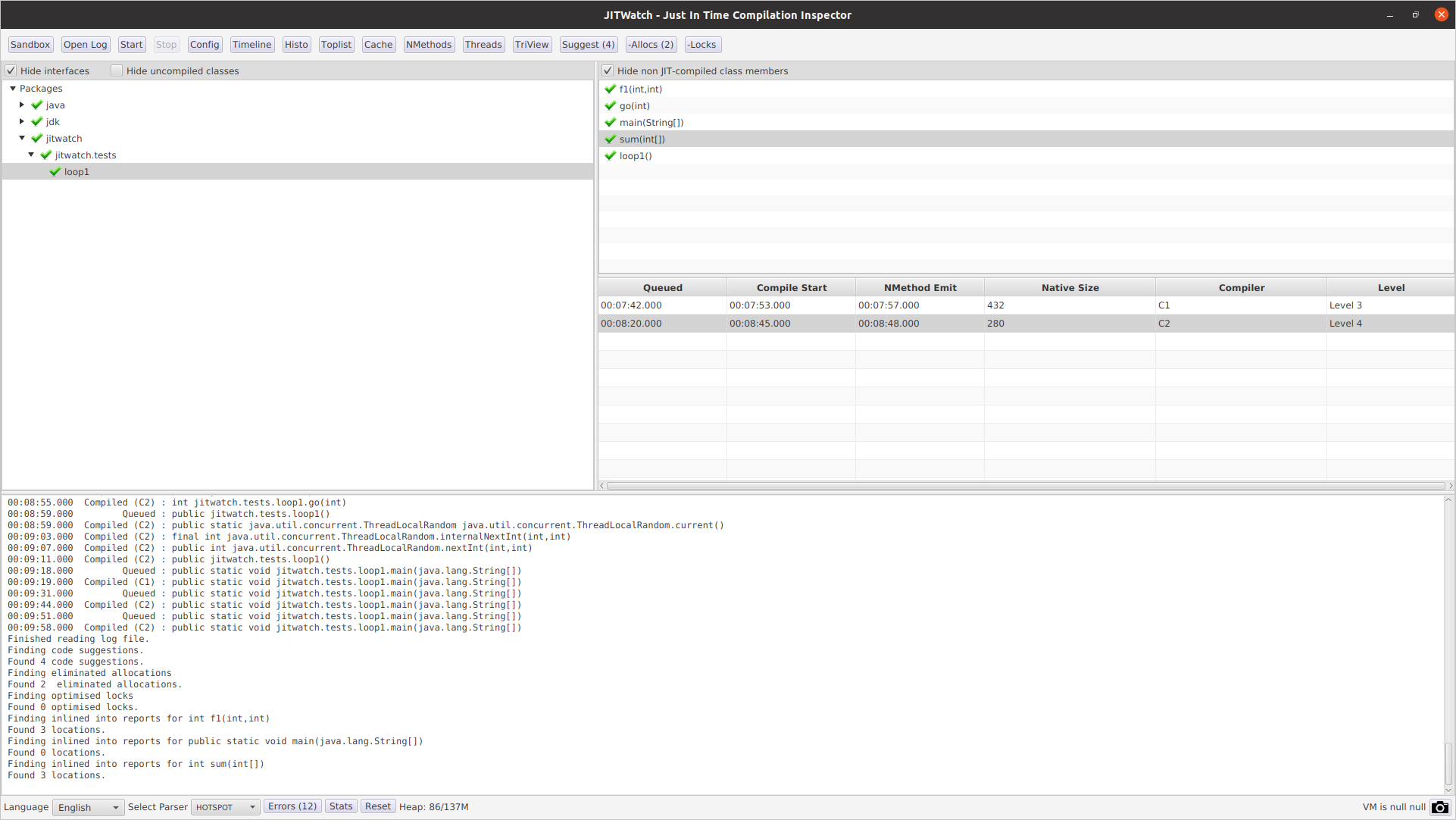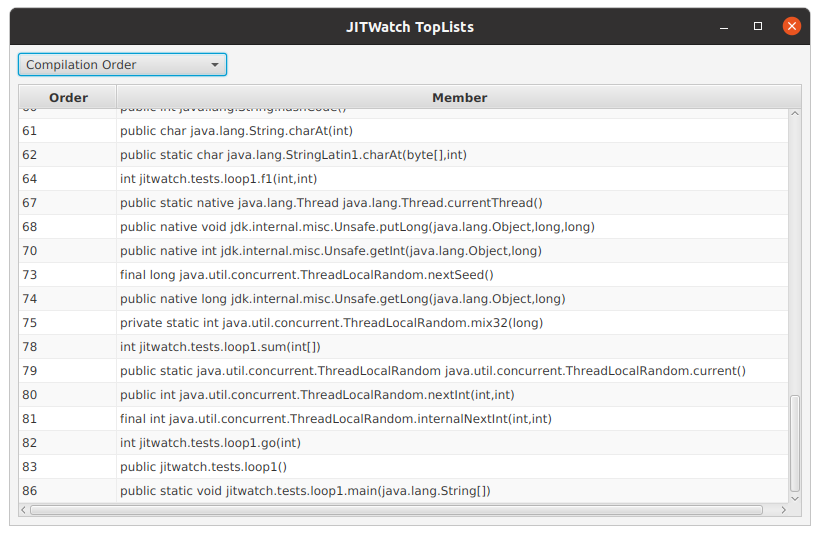Java JITWatch
A tool for understanding the behaviour of the Java HotSpot Just-In-Time (JIT) compiler during the execution of your program.
Works by processing the hotspot.log file output by the JVM.
source: project wiki page
I found this tool because I was trying to understand the just in time (JIT) compilation performed by Java.
The tool shows some interesting things, like:
- inlined methods
- compiled methods
- compilation order
Test class
package jitwatch.tests;
import java.util.concurrent.ThreadLocalRandom;
public class loop1 {
public static void main(String[] args) {
long t = 0;
for (int i = 0; i < 10_000_000; i++) {
int randomNum = ThreadLocalRandom.current().nextInt(0, 10 + 1);
int r = new loop1().go(randomNum);
if (r > 300)
t += r;
}
System.out.println(t);
}
int go(int s) {
int[] a = new int[19];
for (int i = 0; i < 10; i++)
for (int j = 0; j < 10; j++)
a[i + j] = f1(i, j) + s;
return sum(a);
}
int f1(int a, int b) { return a + b; }
int sum(int[] a) {
int s = 0;
for (int i : a) s += i;
return s;
}
}
Compiling
javac -g -d classes/ src/jitwatch/tests/loop1.java
Running the class and creating the log file
java -cp classes/ -XX:+UnlockDiagnosticVMOptions -XX:+TraceClassLoading -XX:+LogCompilation -XX:+PrintAssembly -XX:+DebugNonSafepoints -XX:-UseCompressedOops jitwatch.tests.loop1
You might get the error:
Could not load hsdis-amd64.so; library not loadable; PrintAssembly is disabled
My workaround was to get hsdis-amd64.so file from https://github.com/liuzhengyang/hsdis
and put it in $JAVA_HOME/lib/server.
Running JITWatch
# Clone the repo
git clone https://github.com/AdoptOpenJDK/jitwatch
cd jitwatch
mvn compile exec:java
Configuring sources and classes
Before loading the log file, it’s important to configure the sources and classes, eg:
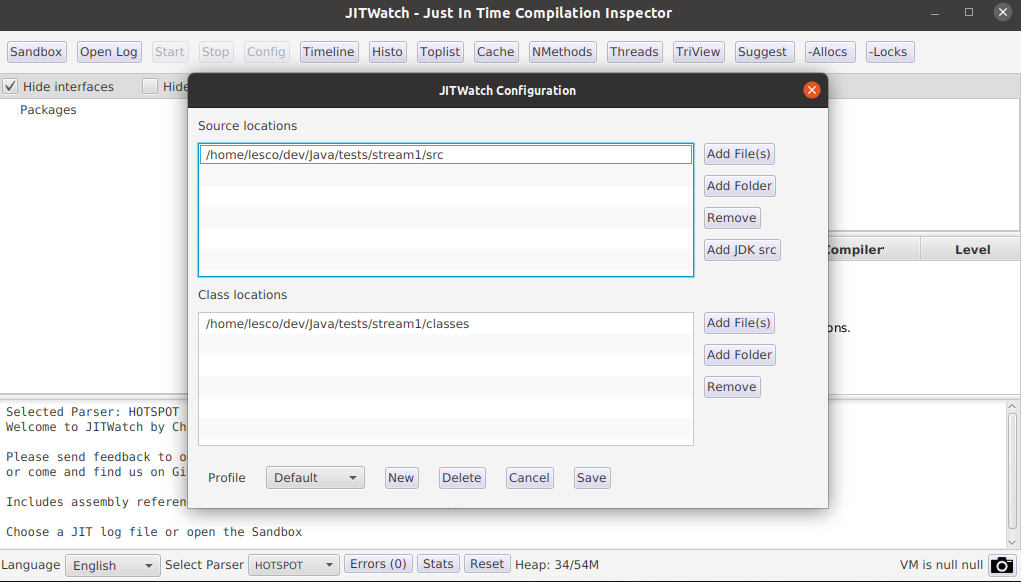
Then Open Log and finally Start.
Screenshots
Nice video on YouTube showing JITWatch Compiler Threads